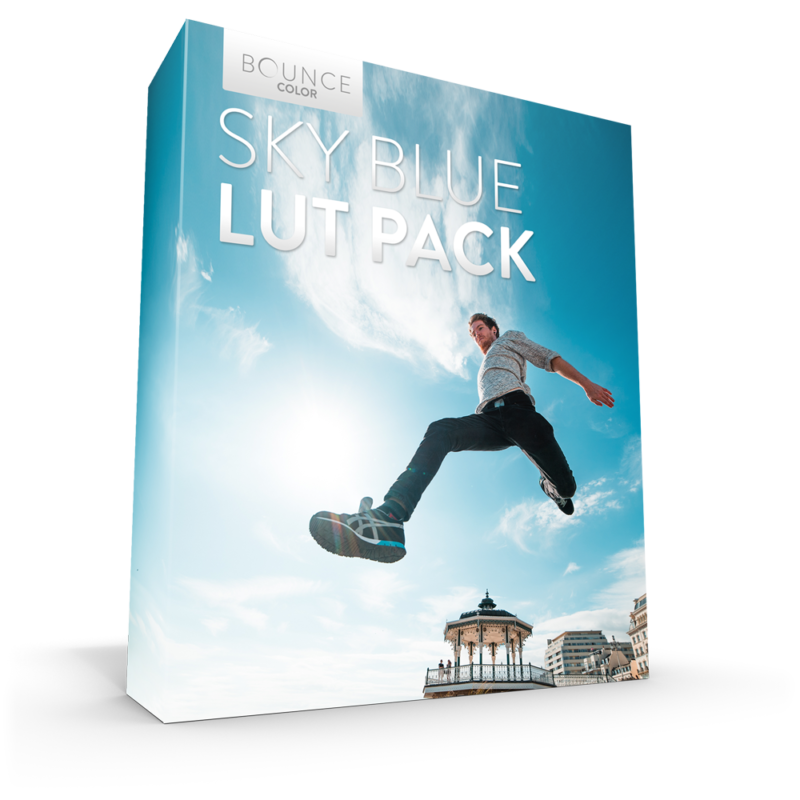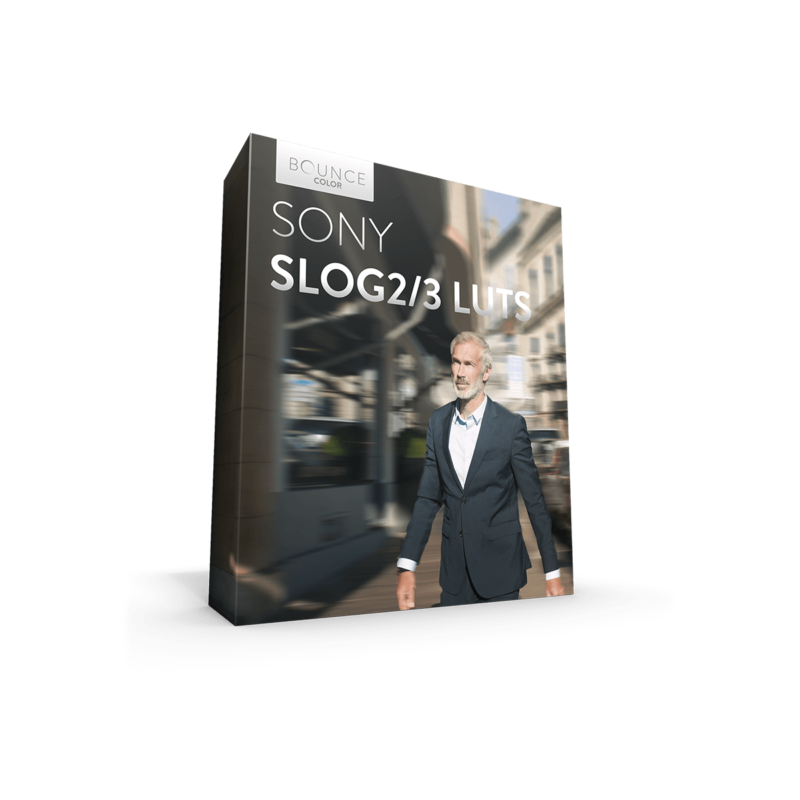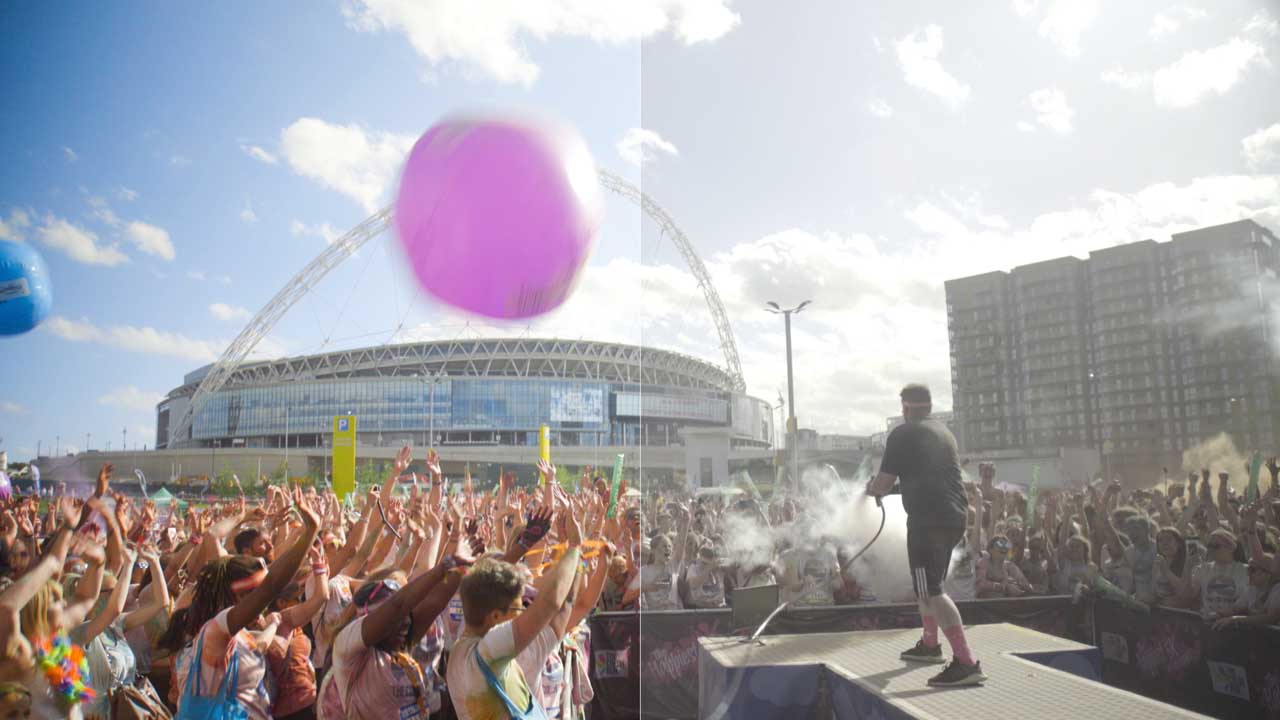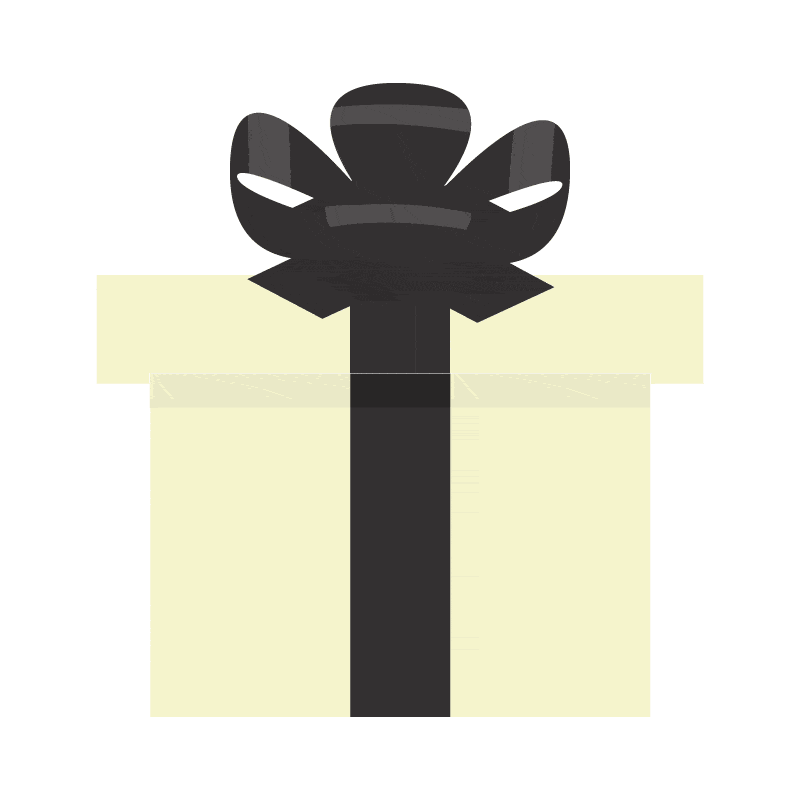FILMIC LUTS PROFESSIONAL PACK
$18,00
Filmic LUTs Professional Pack -SPECIAL OFFER
Pack with 56 LUTs for render engines and post-production
8 LUTs of photographic contrast
48 LUTs with custom “Looks”
-
United States dollar ($) - USD
-
Zambian kwacha (ZK) - ZMW
-
Pound sterling (£) - GBP
-
Euro (€) - EUR
-
Indian rupee (₹) - INR
-
Russian ruble (₽) - RUB
FILMIC LUTS PROFESSIONAL PACK
QUICK AND EASY TONE-MAPPING DIRECTLY FROM YOUR RENDER ENGINE OR IN POST-PRODUCTION
When we work with LWF using lineal render engines such as VRay, Corona Renderer, F- Storm, etc. We get, as a result, an image with a high dynamic range, that represents with great accuracy the physical properties of light. However, this result is NOT photorealistic. To properly replicate the behavior of a camera in an sRGB monitor using linear rendering tools, we need to use “tone mapping”. In this task, the use of LUTs combined with the dynamic range compression tools of render engines, helps us to standardize the Look of our work and guarantees us consistent results in all our images.
I’ve designed this pack of 56 LUTs to help professionals and enthusiasts transform their flat and non-contrast renders, into photorealistic renders rich in detail, contrast, and color. Easily, directly in the render engine or in your preferred post-production application.
HOW TO USE THIS PACK
In order to successfully use this Pack, you need to combine some type of dynamic range compression such as “Reinhard Burn” in V-Ray or “Highlight Compression” in Corona Renderer with a contrast LUT. It’s also possible to replicate the output in any post-production application, such as: After Effects, Nuke or Photoshop. But remember, if you apply the LUT directly on a linear render without compression, the results will not be correct.
It’s important to apply our LUT BEFORE starting to lighten and render our image, if we apply our LUT on a picture with low luminosity, the result will not be satisfactory and we will get a dark image. With the LUT applied in the VFB, we proceed to do WB and contrast, .
FILMIC CONTRAST
In this category you will find 8 LUTs to emulate the filmic contrast with different intensities so that you can fine tune the final result. These adjustments help us to see the photographic result directly in our VFB while we configure materials, light, etc. They do not introduce variations of color, only contrast. This are possibly the most important LUTs of this pack.

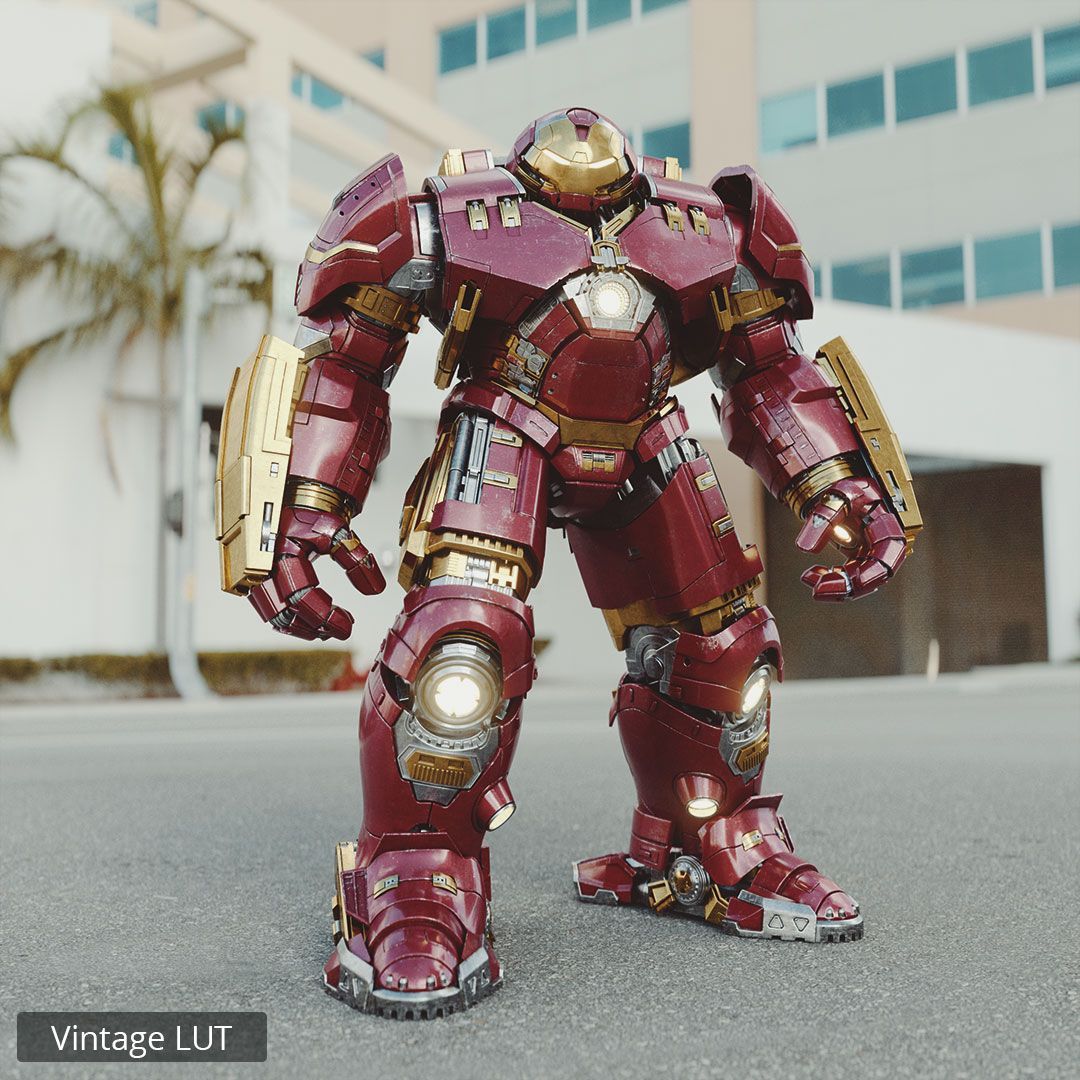






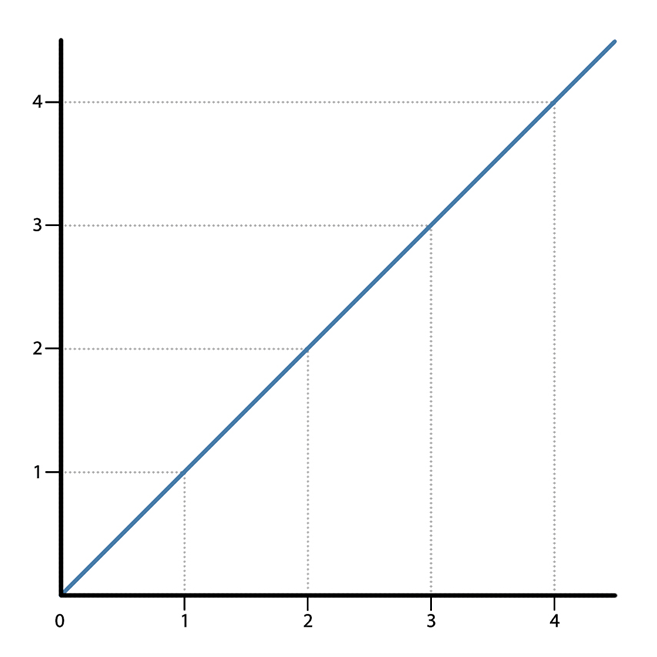
Step 1
LWF in any render engine to achieve physical accurate lighting
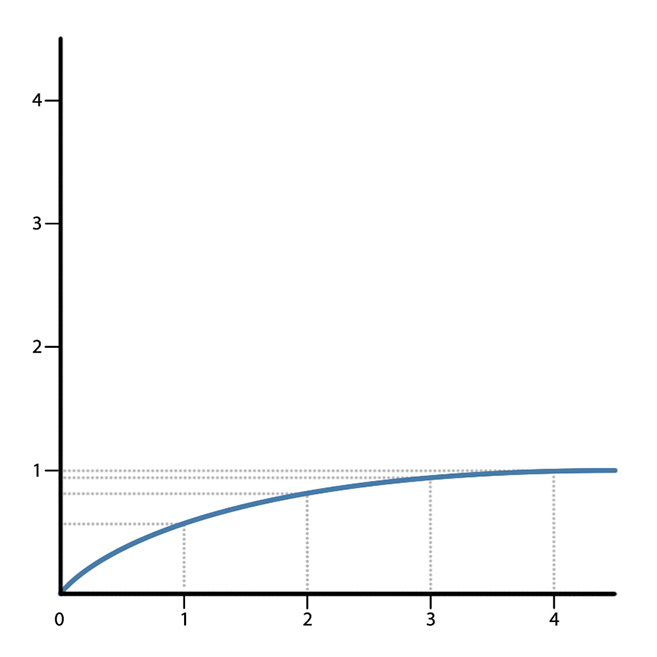
Step 2
Compress dynamic range to recover all details in highlight (Reinhard Burn)
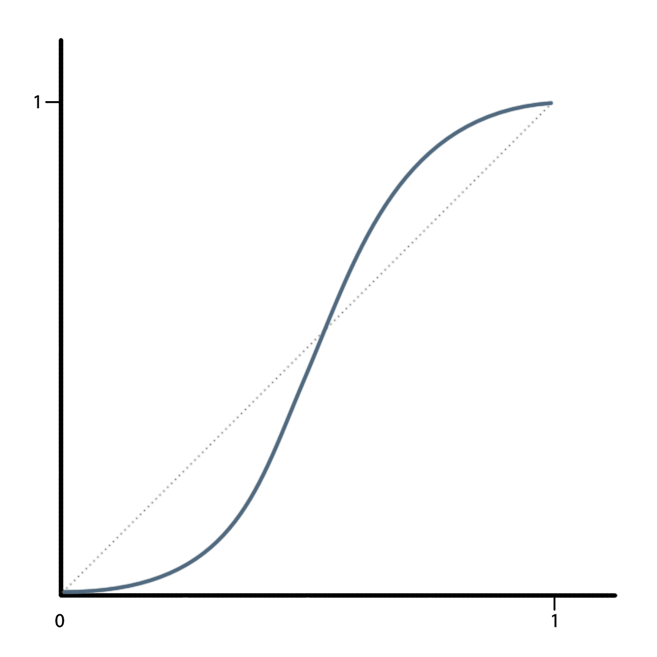
Step 3
Apply LUTs to recover contrast and color to achieve a more photorealistic result
How to use in V-Ray
How to use in Corona Renderer
How to use in After Effects
How to use in Photoshop
In this case, a revocation can only be made if the buyer has not yet downloaded the files. However, we will consider granting refunds under certain circumstances (e.g. duplicate order, the wrong preset is sent). We will grant refunds at our reasonable price. If the buyer requests a refund and a download has not been performed, we will honor a full refund to the customer.
Please take time to preview the product pictures, descriptions, and videos before you buy to avoid mistakes. We tried our best to gather all the important information for each product so that you preview and be satisfied before making a purchase. Thanks so much for choosing our products. We hope you’ll love them as much as we do!
Our team is incredibly responsive and takes pride in taking care of our customers. Please feel free to get in touch with us via the contact page or email us directly at [email protected] with any questions or concerns and we’ll be happy to help within 24 hours.
RELATED PRODUCTS
Archipelago Quest 01 LUTs
Archipelago Quest 01 LUTs - The first of our Quest signature series features a clean & modern preset with true skin tones that will be sure to delight portrait photographers who want something fresh & refined. With three very distinct variations, offering a range of tones from warm & creamy, to soft & romantic, to punchy & clean.
WORKS ON ALL MAJOR EDITING SOFTWARE